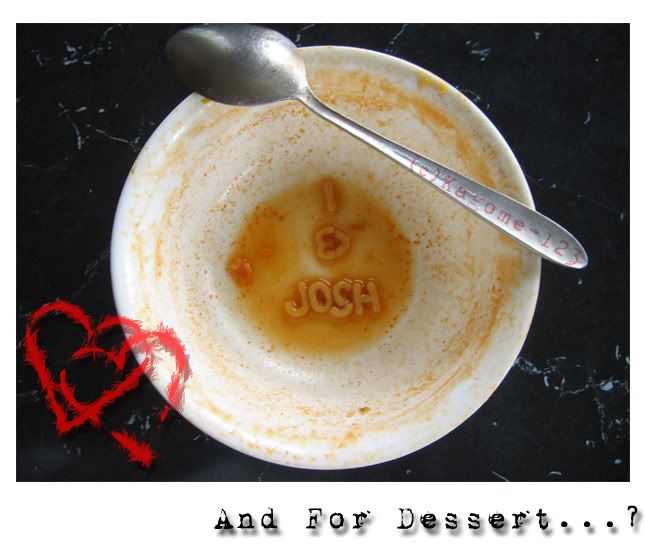Sometimes, blogs are just nice to have to splat any random stuff that's floating around in your brain, so here is my blah blah, random as anything, but hopefully, meaningful in some sense by the end of this.
I don't know if it's because I'm young and lack knowledge of the real world, or perhaps because I was brought up being told that there are limits to what someone can do, I'm not sure, but sometimes, especially when I'm stressed, I get to thinking that because I'm a girl that I'm less competent to be competing with the ranks of people in school, for IT. Deep down inside, I know that this isn't the case, but there are times when I just feel pressured to throw in the towel, and run and hide. I wonder if that's one of the reasons that people, especially girls, feel that they shouldn't be in the IT industry. I know, from day to day experience, that my personality and composure leads people to target me for some humor, which, normally, doesn't bother me, but it's those odd-ball days when I just feel overwhelmed and below everyone else that I just lose confidence. For example, right now, I'm stuck on one question, and no matter how much work I do to get it done, I just can't seem to put 2 and 2 together. Maybe it's stress, or maybe it's the fact that theory isn't really my strenght. I'm not sure, but I just feel so unaccomplished because I know that this is a really important part of the subject, and I really need to do it, but I just keep having this random mental block... even after I get it explained to me over and over again. I know that I can do this, and I will do it... lol I'm just stressed over nothing.
Back to teasing though, I guess that sometimes, it makes me feel less of an adult... I mean I could come in everyday, make-up on, hair done up, and whatever, and I tried that during the first month and a bit of school, in hopes to feel older, but it just wasn't me, so I stopped. So my composure is how it is, and I don't want to change. This is me, and I have always been this way. I have never wanted to follow the status quo, I have never looked like a 'model' I have never done what I was told... well, let me re-phrase that one, when I was told to do this, I did that, but I also that the oposite because I wanted to know why not to do it in the first place. I was one of those kids that when mommy and daddy told me that I could do anything I wanted when I got older, I took their word for it, and nothing was going to change that, especially when I got older and started working towards things that my parents told me were not worth my time because I couldn't do it. I want to learn. If there is one thing in this life that I want to accomplish, it's to try and live through as many experiences as possible so that I can have a rounded persective on life as a whole. I want to be able to know how people feel, and help them if they need it. I guess in short, I need to be needed. This is why I wanted to take on this 'Test Drive' task. I want women who wish to go into IT know that even though it's tough, if you love it, it's worth every single hardship and misconseption that the world thinks, because it's your dream and no one can take that away from you.
Now, I guess people can think that I'm hard-headed, and that's fine. In my opinion, it's my detemination that keeps me going, and keeps my eye on the prize. I know that I can do anything that I put my mind and hard work into, and I also think that everyone should have this outlook on life, because if they did, I bet there would be more Einsteins' and Newtons. We all have potential, it's just if you want to believe that you have it and if you want to reach out and take it.
Anyways, now that I babeled for a while, I'm feeling better and stronger. Here's to the end of the year!
Cheers
Rebecca
Thursday, November 29, 2007
Saturday, November 24, 2007
-Defeating The Odds-
Okay, I'll try to explain this one in a nutshell... I took some time to learn how to install a distribution of Linux, xubuntu, on my virtual PC for Operating Systems.
So, here is my tutorial on how to properly install xubuntu in a virtual environment:
Installing xubuntu in Virtual PC:
1. Start off with a new virtual machine
- open virtual PC
- when the dialog box appears, select 'new'
- a wizard will pop up
- when prompted, click the option to created a new Virtual PC
+IMPORTANT+ Make sure that you choose the location for your virtual PC, or else it will save it in the default of the 'My Documents' folder.
Creating A New Virtual PC:
* Now, you have to choose the name and directory of your new Virtual PC, (to keep confusion down, I chose to call my Virtual PC xubuntu box).
* Next prompt if for your operating system type, choose 'Other'
* Next, change your RAM, I used 200MB, but you can use more than that, but no less.
* Next prompt will ask you if you wish to use virtual hard drive space that you have already created, or to create a new one, select 'A new virtual hard disk'
* This next prompt will give you a preset file name that uses the same name that you chose up above for the name of your Virtual PC, just leave it as it is (but be sure that it is saving to the right place, in the same drive and directory as the rest of your Virtual PC).
* You have now created your new Virtual PC, click 'Finish'
* Your new Virtual PC will now show up in your console.
2. Now, you have to download the ISO file from http://www.xubuntu.org/get , pick the Dapper Drake version for the United States and on proceeding page, select the version for PC (Intel x86).
+IMPORTANT+ Be sure you choose the 'ALTERNATE INSTALL' This will give you options you will use later.
A prompt will come up asking you if you wish to save the following file;
xubuntu-6.06.1-alternate-i386
Save this file to a location on your host computer in a folder (I called mine ../Disk Images/xubuntu).
3. Once this file is saved and fully downloaded, it's time to start your install. Start up your newly created Virtual PC. Your virtual computer will start up with a blank screen. You are now going to want to mount your disk image. To do so, you go up to the menu bar, click CD>Capture ISO>Select the file you put your xubuntu ISO>xubuntu-6.06.1-alternate-i386 and click OK. This has now loaded xubuntu onto your Virtual PC. For the ISO to take effect, you have to restart your Virtual PC. You can do this by either hitting the right ALT + DEL buttons, or going to the menu bar Action>ALT + CTRL + DEL or Action>Reset.
4. The xubuntu CD should start up, and you'll see a menu screen with options on how to install xubuntu. Before any installation can take place, hit the F4 key on your keyboard and change the video mode to 800 x 600 x 16.
+IMPORTANT+ This must be done for the successful install of xubuntu. Virtual PC has a very limited video output, so changing the resolution makes it easier for Virtual PC to handle the xubuntu environment. If the resolution isn't changed, the GUI will be distorted.
5. Using the arrow keys on your keyboard, select the 'Install xubuntu using text mode' as the method of installation.
6. As xubuntu 'unpacks' and begins installing, you will be prompted with questions.
- Language Setting (I chose english which is the default setting)
- Country Setting (I chose Canada)
- Keyboard Setting (I chose US which is the default setting)
- Host Name (I used xubuntu)
7. Next, the install will ask you about partition.
Partition>new partion>erase entire disk
It will as you to confirm this, select yes to confirm your partition format plan.
8. You'll be prompted with more questions.
- Time Zone (I chose Atlantic)
- Time UTC -> Yes
+IMPORTANT+ You should write your username and password down somewhere, so as not to forget what you used.
- Owner (you'll be prompted for the name of the owner, I entered my name)
- Username (I used kagome (no caps can be used))
- Password (Enter and re-enter a password (mine had no caps)
- Video Modes - 800 x 600 and 640 x 480 (there are other options, but I only chose those 2 to be safe.)
*After this step, it will be a while while everything installs... my suggestion, go get a snack and work on something else for a while and just let it run.*
9. Once the install is complete, reset your virtual PC with one of the methods you used earlier.
10. This part is quick, and may take a few times to get it. As your Virtual PC is loading up, the "GRUB" screen will appear (similar to the MS-DOS screen in Windows), as soon as you see this screen appear, hit the ESC key on your keyboard. This will put xubuntu back into text mode, bypassing the loading of the GUI.
+IMPORTANT+ Now that you are using the command line, it is important to know that command line is very case sensitive, so follow the next few steps very carefully.
11. Once in text mode, you will be prompted to login by entering your username and password that you entered earler.
12. Now that you're logged on, there are a few more video options that need to be tweaked. To do this, you have to modify the xorg.conf flies using the following commands;
- first, you are going to create a backup in case of any issues -> sudo cp /etc/X11/xorg.conf
- next, we’re going to edit the settings, -> sudo nano /etc/X11/xorg.conf -> press W+CTRL, when prompted, type in DefaultDepth and press enter.
- This will bring you to a screen that has options for the default depth (video settings) -> hover the cursor over the default depth which is ‘24’ -> ‘24’ to ‘16’ (this changes the video depth so that Virtual PC can display it properly).
13. Now, overwrite your changes using CTRL + O (writeout) and press enter to confirm
14. Type in CTRL + X to exit the editing controls
15. Finally, type in sudo reboot to reset your system. Once it reboots, you should see the GUI where it asks for your username, and then your password. Enter those, and voila, you’ve now installed xubuntu on Virtual PC.
So, here is my tutorial on how to properly install xubuntu in a virtual environment:
Installing xubuntu in Virtual PC:
1. Start off with a new virtual machine
- open virtual PC
- when the dialog box appears, select 'new'
- a wizard will pop up
- when prompted, click the option to created a new Virtual PC
+IMPORTANT+ Make sure that you choose the location for your virtual PC, or else it will save it in the default of the 'My Documents' folder.
Creating A New Virtual PC:
* Now, you have to choose the name and directory of your new Virtual PC, (to keep confusion down, I chose to call my Virtual PC xubuntu box).
* Next prompt if for your operating system type, choose 'Other'
* Next, change your RAM, I used 200MB, but you can use more than that, but no less.
* Next prompt will ask you if you wish to use virtual hard drive space that you have already created, or to create a new one, select 'A new virtual hard disk'
* This next prompt will give you a preset file name that uses the same name that you chose up above for the name of your Virtual PC, just leave it as it is (but be sure that it is saving to the right place, in the same drive and directory as the rest of your Virtual PC).
* You have now created your new Virtual PC, click 'Finish'
* Your new Virtual PC will now show up in your console.
2. Now, you have to download the ISO file from http://www.xubuntu.org/get , pick the Dapper Drake version for the United States and on proceeding page, select the version for PC (Intel x86).
+IMPORTANT+ Be sure you choose the 'ALTERNATE INSTALL' This will give you options you will use later.
A prompt will come up asking you if you wish to save the following file;
xubuntu-6.06.1-alternate-i386
Save this file to a location on your host computer in a folder (I called mine ../Disk Images/xubuntu).
3. Once this file is saved and fully downloaded, it's time to start your install. Start up your newly created Virtual PC. Your virtual computer will start up with a blank screen. You are now going to want to mount your disk image. To do so, you go up to the menu bar, click CD>Capture ISO>Select the file you put your xubuntu ISO>xubuntu-6.06.1-alternate-i386 and click OK. This has now loaded xubuntu onto your Virtual PC. For the ISO to take effect, you have to restart your Virtual PC. You can do this by either hitting the right ALT + DEL buttons, or going to the menu bar Action>ALT + CTRL + DEL or Action>Reset.
4. The xubuntu CD should start up, and you'll see a menu screen with options on how to install xubuntu. Before any installation can take place, hit the F4 key on your keyboard and change the video mode to 800 x 600 x 16.
+IMPORTANT+ This must be done for the successful install of xubuntu. Virtual PC has a very limited video output, so changing the resolution makes it easier for Virtual PC to handle the xubuntu environment. If the resolution isn't changed, the GUI will be distorted.
5. Using the arrow keys on your keyboard, select the 'Install xubuntu using text mode' as the method of installation.
6. As xubuntu 'unpacks' and begins installing, you will be prompted with questions.
- Language Setting (I chose english which is the default setting)
- Country Setting (I chose Canada)
- Keyboard Setting (I chose US which is the default setting)
- Host Name (I used xubuntu)
7. Next, the install will ask you about partition.
Partition>new partion>erase entire disk
It will as you to confirm this, select yes to confirm your partition format plan.
8. You'll be prompted with more questions.
- Time Zone (I chose Atlantic)
- Time UTC -> Yes
+IMPORTANT+ You should write your username and password down somewhere, so as not to forget what you used.
- Owner (you'll be prompted for the name of the owner, I entered my name)
- Username (I used kagome (no caps can be used))
- Password (Enter and re-enter a password (mine had no caps)
- Video Modes - 800 x 600 and 640 x 480 (there are other options, but I only chose those 2 to be safe.)
*After this step, it will be a while while everything installs... my suggestion, go get a snack and work on something else for a while and just let it run.*
9. Once the install is complete, reset your virtual PC with one of the methods you used earlier.
10. This part is quick, and may take a few times to get it. As your Virtual PC is loading up, the "GRUB" screen will appear (similar to the MS-DOS screen in Windows), as soon as you see this screen appear, hit the ESC key on your keyboard. This will put xubuntu back into text mode, bypassing the loading of the GUI.
+IMPORTANT+ Now that you are using the command line, it is important to know that command line is very case sensitive, so follow the next few steps very carefully.
11. Once in text mode, you will be prompted to login by entering your username and password that you entered earler.
12. Now that you're logged on, there are a few more video options that need to be tweaked. To do this, you have to modify the xorg.conf flies using the following commands;
- first, you are going to create a backup in case of any issues -> sudo cp /etc/X11/xorg.conf
- next, we’re going to edit the settings, -> sudo nano /etc/X11/xorg.conf -> press W+CTRL, when prompted, type in DefaultDepth and press enter.
- This will bring you to a screen that has options for the default depth (video settings) -> hover the cursor over the default depth which is ‘24’ -> ‘24’ to ‘16’ (this changes the video depth so that Virtual PC can display it properly).
13. Now, overwrite your changes using CTRL + O (writeout) and press enter to confirm
14. Type in CTRL + X to exit the editing controls
15. Finally, type in sudo reboot to reset your system. Once it reboots, you should see the GUI where it asks for your username, and then your password. Enter those, and voila, you’ve now installed xubuntu on Virtual PC.
Monday, November 5, 2007
-I Want To Change The World-
Well, it's been about a week since my test drive experience, and really, it was awesome.
I guess that all my life (the 19 years that I've been around for) all I really wanted to do was make a difference, make the world a better place. Somewhere for everyone, where no one is judged on the physical. Perhaps that's just a fantasy, and maybe I'm crazy. It's up to you, on what you think. I think that the world would be a much better place if everyone would work together, help each other and gave the same amount of respect to others as they expect back. Pretty simple, uh? Well, if it's so easy, then why can't everyone take the time out of their lives to help someone or do something nice for someone they don't even know? I can't say that I'm perfect at this either, because there are days when I don't want to have anything to do with anyone, and I just want to be left alone.
Anyways, back to what I was saying... It's been a long week, and I have learned a lot, and had a lot of things to do... all of which I'm totally stoked to do, especially because I feel like I've changed the world in someway, even if it is only little. I realize now that there are people in the world who care about me, and love me for who I am, and they are proud of my accomplishments, as I should be. I think it was the fact that after I suggested the Male/Female test drivers that I realized that I really can make a difference, even if it only starts in one person's life, because one person is always better than none. Perhaps part of what let me see this is all the praise I recieved, and wasn't ever even expecting it. I just wanted to do something right, and I know that if it were me, I wouldn't last too long in that field, especially since the field is so male dominated.
So, not only do I feel like I changed the 'world' for the better, I also realize that from here on in, I'll have to stick it out there and get my kudos, just like anyone else.
Anyways, it's late and I'm tired. So night to all. Updates again soon.
Cheers
Rebecca
I guess that all my life (the 19 years that I've been around for) all I really wanted to do was make a difference, make the world a better place. Somewhere for everyone, where no one is judged on the physical. Perhaps that's just a fantasy, and maybe I'm crazy. It's up to you, on what you think. I think that the world would be a much better place if everyone would work together, help each other and gave the same amount of respect to others as they expect back. Pretty simple, uh? Well, if it's so easy, then why can't everyone take the time out of their lives to help someone or do something nice for someone they don't even know? I can't say that I'm perfect at this either, because there are days when I don't want to have anything to do with anyone, and I just want to be left alone.
Anyways, back to what I was saying... It's been a long week, and I have learned a lot, and had a lot of things to do... all of which I'm totally stoked to do, especially because I feel like I've changed the world in someway, even if it is only little. I realize now that there are people in the world who care about me, and love me for who I am, and they are proud of my accomplishments, as I should be. I think it was the fact that after I suggested the Male/Female test drivers that I realized that I really can make a difference, even if it only starts in one person's life, because one person is always better than none. Perhaps part of what let me see this is all the praise I recieved, and wasn't ever even expecting it. I just wanted to do something right, and I know that if it were me, I wouldn't last too long in that field, especially since the field is so male dominated.
So, not only do I feel like I changed the 'world' for the better, I also realize that from here on in, I'll have to stick it out there and get my kudos, just like anyone else.
Anyways, it's late and I'm tired. So night to all. Updates again soon.
Cheers
Rebecca
-Feels Like The First Time-
Well, Here is my first post to my newest blog. Just wanted to give it a good start. Nothing special this time around. I'm kinda hoping that this is going to be my vent spot for everything, both good and bad.... maybe get into the swing of doing this, and when I have something on my mind, I'll just spat it down here.
Just some plans for this blog, I'm hoping to make this blog one that I put all my experiences down into, so I can look back on it, and learn from my mistakes and other experiences.
So.... here goes, can't wait to start. Wish me luck!
<3
Rebecca
Just some plans for this blog, I'm hoping to make this blog one that I put all my experiences down into, so I can look back on it, and learn from my mistakes and other experiences.
So.... here goes, can't wait to start. Wish me luck!
<3
Rebecca
Subscribe to:
Comments (Atom)